|
Step 1: Download the Youtube App from your devices app store. Make sure to sign into your account. It will be the exact same as your google or gmail account. Step 2: Tap the video button. It looks like a small square and triangle that make up the silhouette of a video camera. Step 3: Either record with YouTube’s record feature or choose a video you have already recorded on your phone. Step 4: Give your video a title and mark your video as “Unlisted”. Then press “Upload” in the top right hand corner. Step 5: When your video is finished uploading, tap the 3 dots at the far right edge. Step 6: In this menu, tap share, and from here you can copy the link to paste into an email, or begin drafting your email to send now!
0 Comments
|
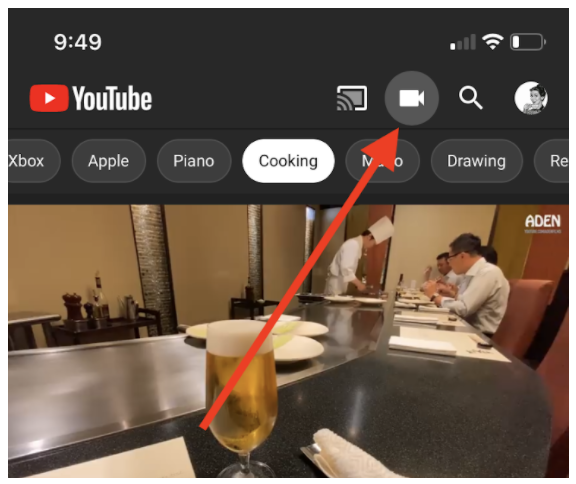
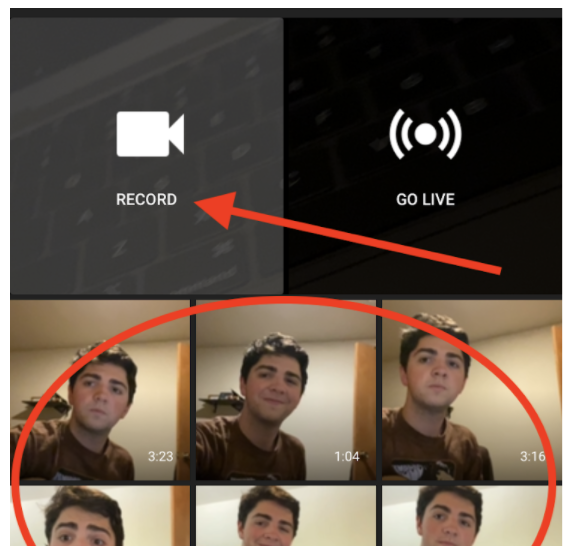
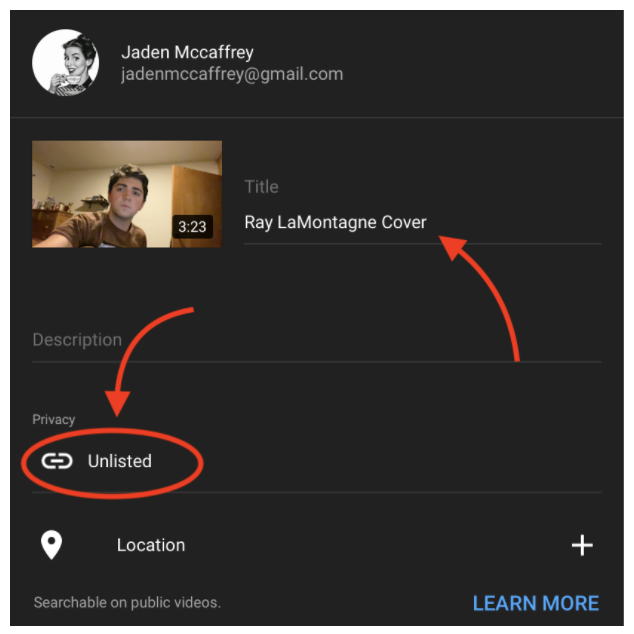
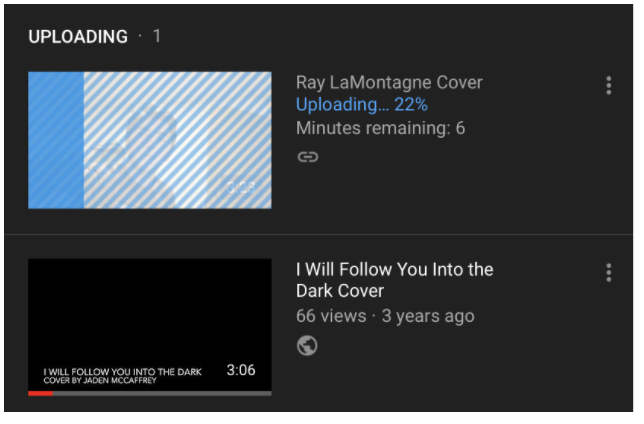
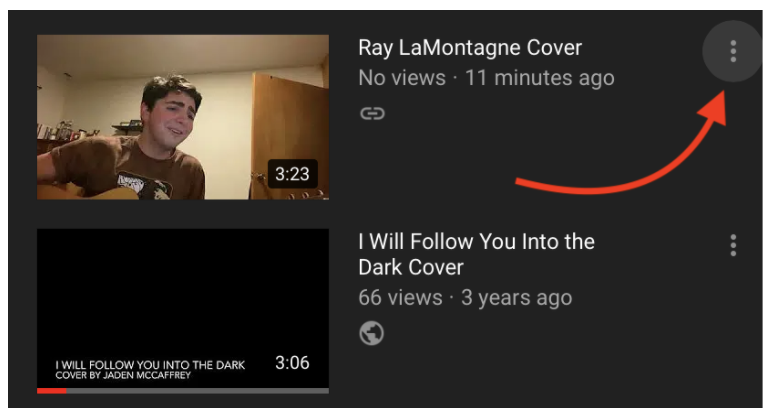
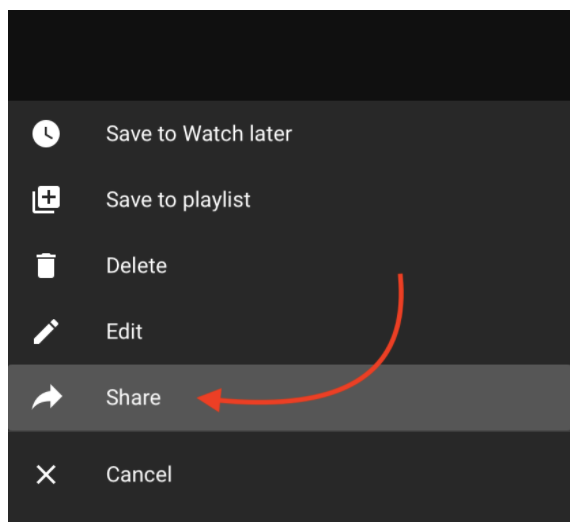
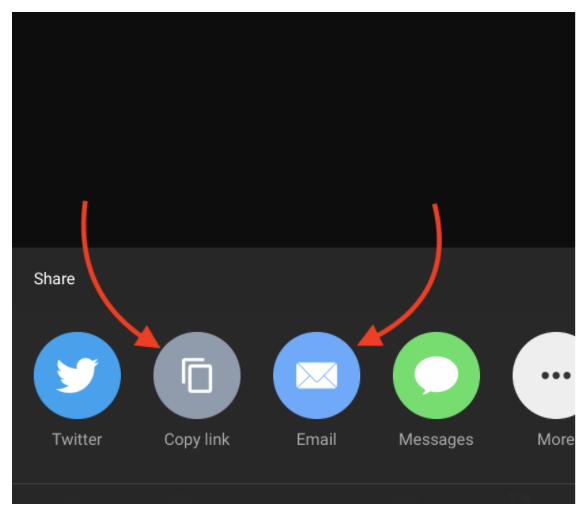
 RSS Feed
RSS Feed